Blog
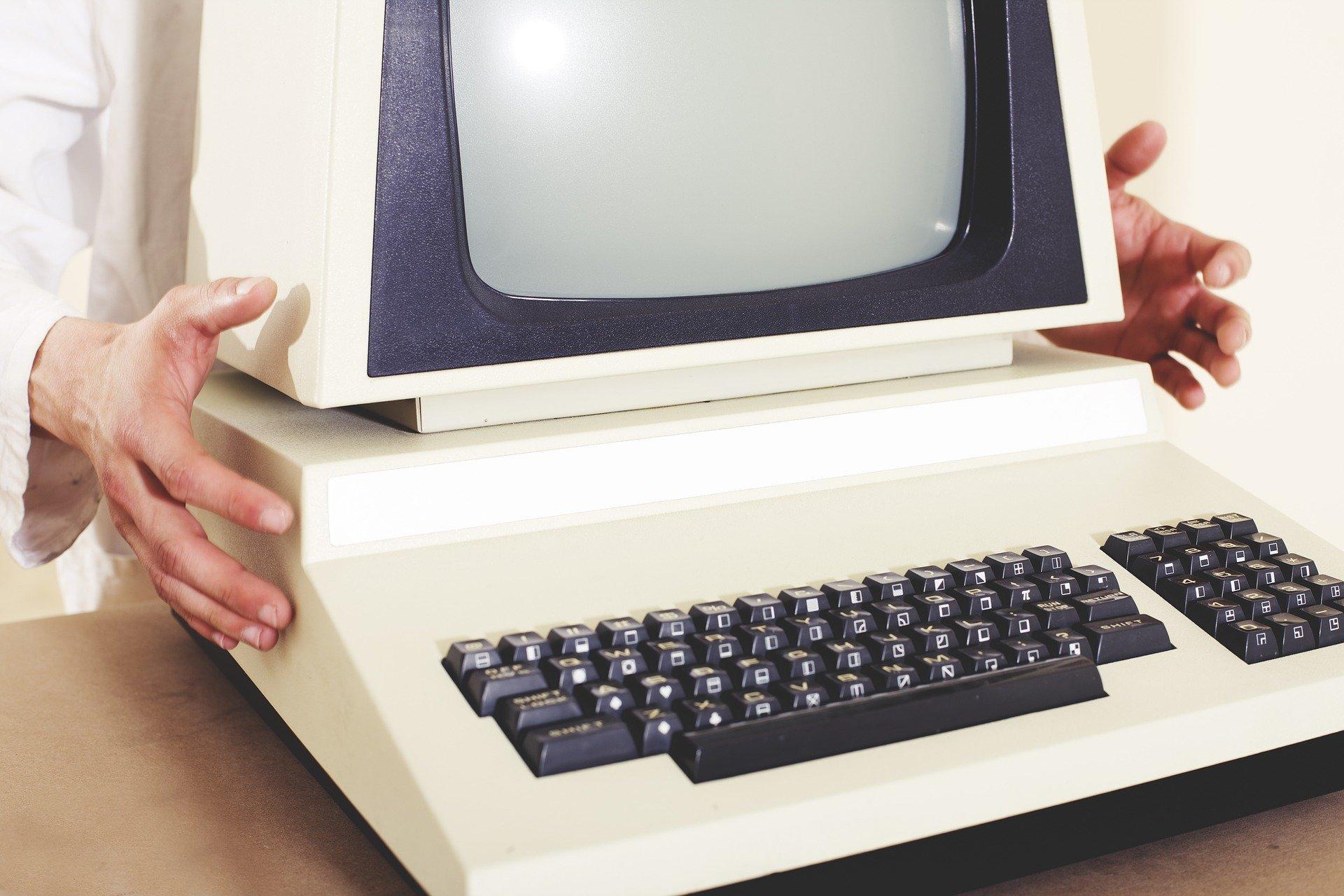
Signs that your business needs to update computers and other hardware
It’s easy for business owners to feel pulled in too many directions at once. There is so much that is constantly vying for your attention that certain things simply fall through the cracks.
Don’t let IT issues, such as hardware infrastructure, be one of those things you let slip.
You can have the latest and greatest software version taking on your daily business tasks and procedures, but without the hardware that is capable of operating that software, you’re on the road to disaster – and you will likely reach your expensive, time-consuming destination faster than you anticipate.
Now, you might argue that it would be impossible for you or whoever you have in charge of monitoring all things IT to overlook needed hardware updates for you and your team. Those are, after all, the devices and tools you use each and every day as part of your business operations.
But you may be missing some of the signs that your business needs an update or complete overhaul of certain hardware. We will go over a few of the most common signs here – and then tackle what you can do to make sure you don’t let hardware updates get put on the backburner.
What hardware does your business use?
Most businesses today wouldn’t get far if it weren’t for technology and the hardware they rely upon daily. From computers, whether those are desktops or laptops, to servers to mobile devices like smartphones and tablets, all of this equipment is vital to keeping operations flowing smoothly and efficiently.
But when we’re talking about hardware, those are probably only the most obvious examples – not the only examples of hardware your business actually uses. There are also wireless modems and routers that connect employees (and possibly customers) to the internet, printers that provide hard copies of necessary records and more.
All of this is to make the point that there is a lot of hardware to keep track of. It’s important to know the signs of aging or failing hardware in order to make the needed upgrades and updates as quickly as possible so as not to disrupt business operations.
How do you know when your hardware needs an update?
All of the hardware listed above will need to be updated and/or replaced eventually. Before that point is reached, though, there typically are signs that can be recognized ahead of outright failure of certain hardware.
Let’s walk though some of the signs that business hardware may need an update or upgrade. You likely know about a few of these, but some may still surprise you.
Software stops working
Software companies are almost always on top of making sure their products operate on the latest versions of certain hardware. In fact, many software applications actually update in the background to ensure your access and service does not get disrupted.
However, with older hardware, that can cause a problem. Newer software may no longer operate if your hardware is too old. With software that constantly updates, little interruptions in service can quickly turn into some software functions simply refusing to work on older hardware.
So, if software stops working as it should, check hardware specifications to make sure your devices are up to date.
Operating systems are multiple versions behind
All hardware runs on operating systems. These systems must be kept updated to ensure your business’s equipment runs without interruption and is able to operate new software applications.
To keep providing users with increased performance and better security, hardware companies regularly update operating systems. However, if your hardware is not brought up to speed and updated to run these systems, then you are opening yourself up to both performance and security issues.
In some cases, needing to update an operating system also requires purchasing new equipment, so be prepared to make that investment when necessary.
Business processes start to slow down
Another tell-tale sign that hardware needs to be updated or replaced is when the processes used throughout the course of your daily operations begin to slow down due to outdated technology.
For example, if you notice connecting to a server begins to take noticeably more time than normal, then it may be a hardware issue that needs to be investigated and dealt with. It could be that you need a systems upgrade to allow for better access to more users at once or you may not meet system requirements for certain software applications you are running.
Speed issues can affect individual devices, too. This is why it’s a good idea to implement some form of a rotational plan for replacing devices after a certain number of years to make sure they do not become outdated.
Competition offers better service
You may also want to keep an eye on what technology your competition is using, especially if you are in an industry where the technology you operate has a direct correlation to customer service.
No business wants to be left in the dust by competitors or left behind the industry at large, so stay on top of hardware updates so that you can continue to offer excellent service to customers.
Advanced Network Professionals can monitor your business’s hardware needs
We understand how much business owners and organization leaders have on their plates. To be honest, making sure hardware like computers, servers and other devices stay updated and secure may not always be their top priority.
That’s where a team like the one at ANP can help. Hardware and server management is one key focus of our managed IT services. As part of this service, you can rely on our team to make sure your team not only stays connected via servers to your network, but that all devices have been updated and, if needed, upgraded to work seamlessly and efficiently.
That way, you and your team can get back to focusing on what’s more important: your business.
Are you ready to learn more? Then contact us or request a quote. We are happy to work on you no matter the size of your business or budget.
Share This Post
Comments
Read Our Other Blog Posts.
© Copyright 2017 by Advanced Network Professionals. All Rights Reserved. | Web Design by 154i
